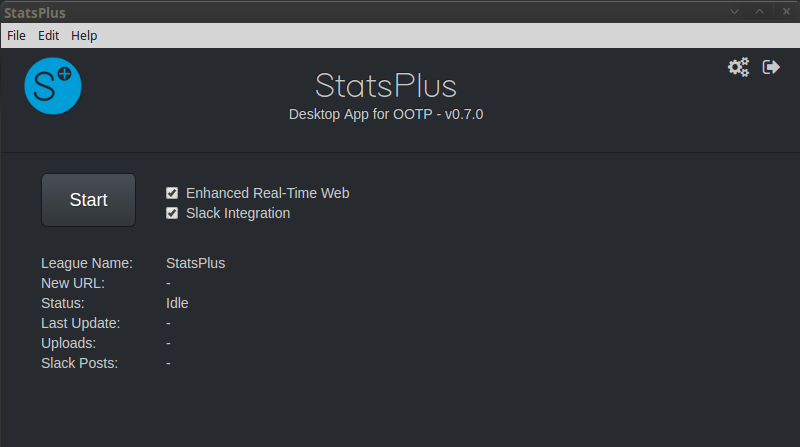The free StatsPlus desktop app is a companion tool for Out of the Park Baseball™ sims.
OOTP real-time sims can add a lot to online leagues, and with the StatsPlus desktop app, they can be even better! Features of the app include:
- 100% native application runs on Windows, Mac, or Linux
- Slack and Discord integration for league highlights, personal team updates, and more
- Capture league highlights (e.g., no-hitters and injuries) to a common Slack or Discord channel
- Post every score update for a single team to a private Slack or Discord channel for any GM
- Post a summary of all game scores when a game day ends
- Captures scores when the sim "flips", no more wondering what happened to end the day
- Parses the injury log and posts injury updates to Slack or Discord
- Enhanced web pages with an improved interface for mobile devices and associations
- Avoid full page refresh, loads images only once
- No more white screens or partial page loads
- Up to 10x reduction in bandwidth usage, and 50x reduction in total HTTP requests
- Splits association leagues across multiple tabs
- Very mobile-friendly
- Latest version allows you to change the look with custom CSS if desired
- Sample from active league
- Upload live WPA graphs during the sim
- Upload final game box scores and game logs as each game completes
- Support for multiple leagues, and importing/exporting a config to share with co-simmers
- Slack and Discord integration works even for day-by-day sims (not real-time), posting game scores and links to box scores
Download
The app is available to anyone, please share your e-mail address with me on OOTP forum @silverwolf or by e-mail to dave@statsplus.net. You'll get an invite to the StatsPlus Slack group, where you can download the app, get support for any installation or setup issues, and hear about new releases.Configuration and Help
Please refer to the online documentation for instructions for first-time app setup. Mac Install: You will likely need to allow OS X to open the app the first time following the Mac additional installation steps
Examples:
Slack league highlights
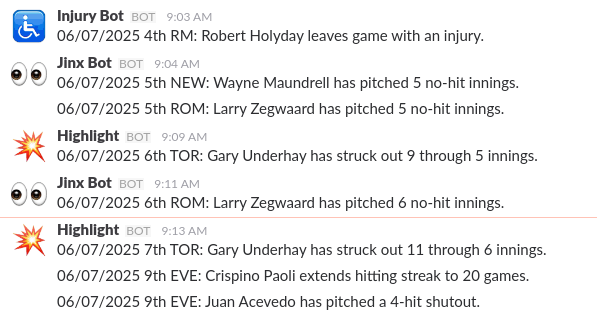
Slack team highlights
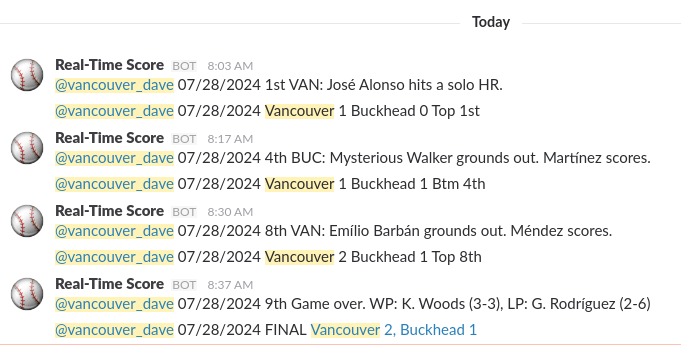
Real-time sim page
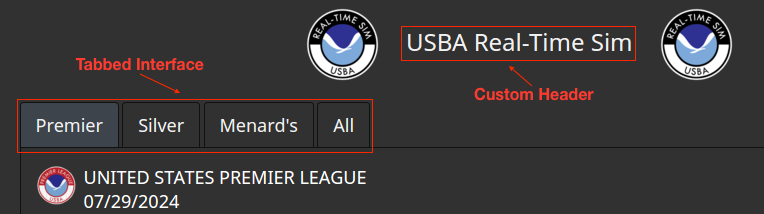
App screenshot